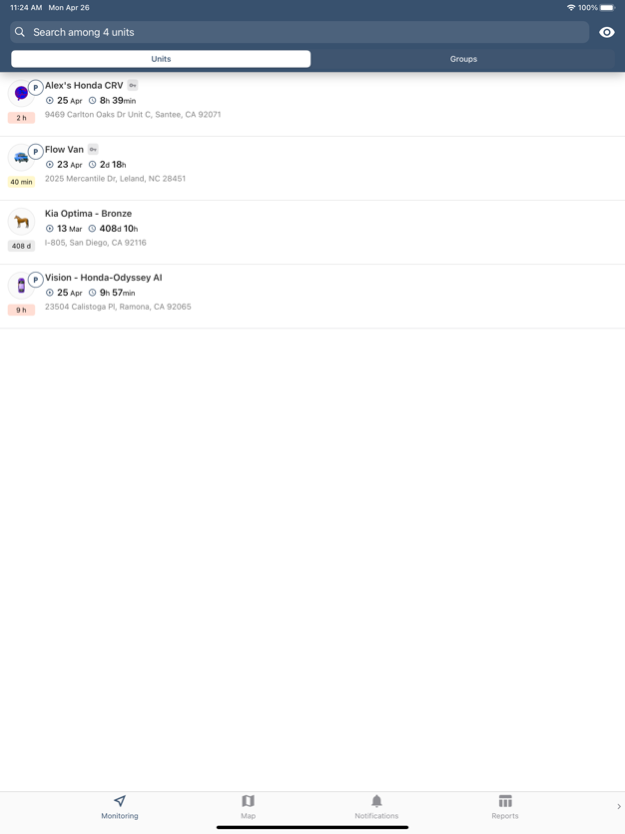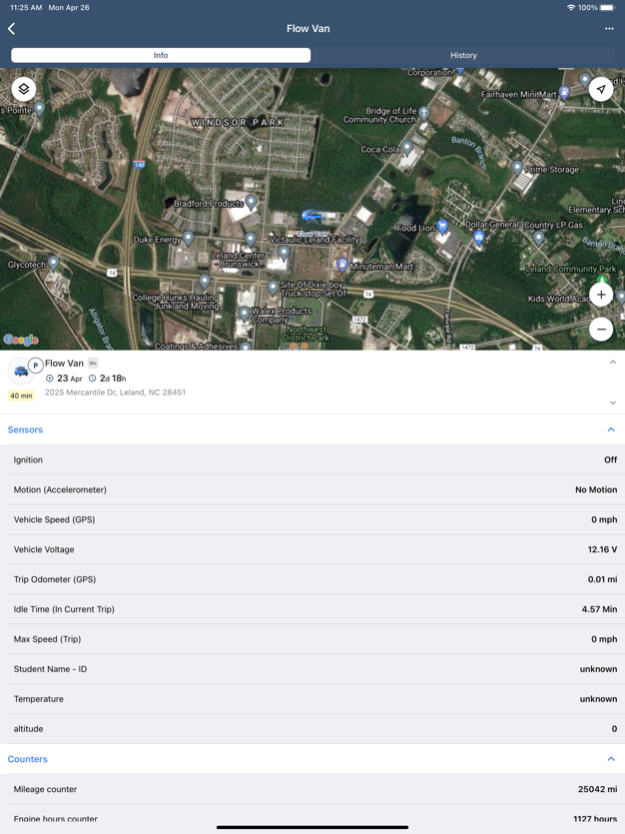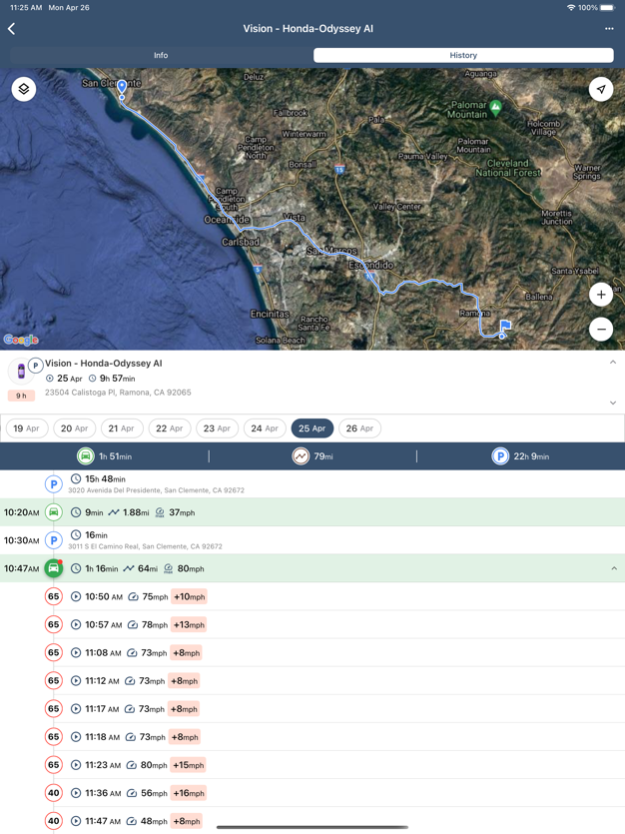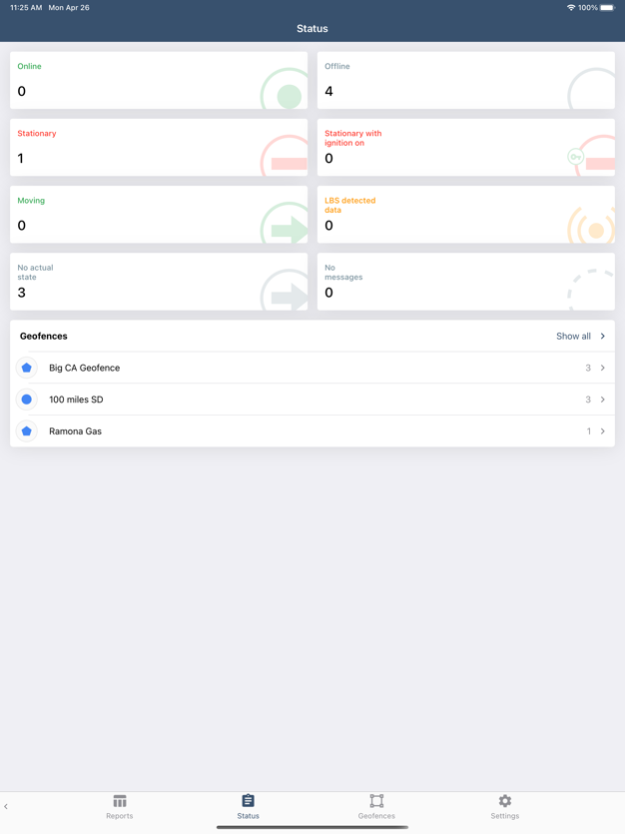MiFleet 2.12.4
Continue to app
Free Version
Publisher Description
Have peace of mind knowing your fleets’ exact location and insight to a specific vehicles maintenance. MiFleet is integrated into a wide range of products ranging from shipment to chauffeur class. Our platform utilizes a powerful set of technologies to keep customers aware of the vehicles’ whereabouts, condition, status and geographical location. MiFleet supports customizable scripts that are specific to your company’s personal needs. MiFleet is cloud based, by more than 100 servers that are collectively located throughout the globe, so you have access to your data from any computer, tablet or phone. MiFleet can improve your ROI with data specific analytics for running times and driver information.
This platform is recommended to any consumer with nomadic assets!
Apr 29, 2021
Version 2.12.4
- Quickly create a geofence by a long tap on any place on the map. There is no need to go to the Geofence tab to create a new geofence. All you need to do is long-tap the map, type its name, and save it.
- See the ignition time on the History tab. For stationary units with no trips, the ignition time is displayed instead of the trip history. For units with trips, the ignition time is shown in the parking section.
- Set the Locator link duration interval flexibly, if the fixed intervals are not a viable option.
- Bug fixes and stability improvements
About MiFleet
MiFleet is a free app for iOS published in the System Maintenance list of apps, part of System Utilities.
The company that develops MiFleet is Direct Communication Solutions. The latest version released by its developer is 2.12.4.
To install MiFleet on your iOS device, just click the green Continue To App button above to start the installation process. The app is listed on our website since 2021-04-29 and was downloaded 39 times. We have already checked if the download link is safe, however for your own protection we recommend that you scan the downloaded app with your antivirus. Your antivirus may detect the MiFleet as malware if the download link is broken.
How to install MiFleet on your iOS device:
- Click on the Continue To App button on our website. This will redirect you to the App Store.
- Once the MiFleet is shown in the iTunes listing of your iOS device, you can start its download and installation. Tap on the GET button to the right of the app to start downloading it.
- If you are not logged-in the iOS appstore app, you'll be prompted for your your Apple ID and/or password.
- After MiFleet is downloaded, you'll see an INSTALL button to the right. Tap on it to start the actual installation of the iOS app.
- Once installation is finished you can tap on the OPEN button to start it. Its icon will also be added to your device home screen.